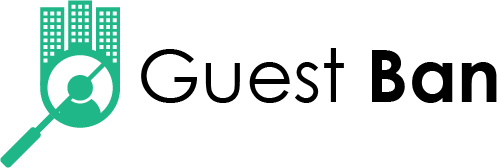Need to Ban a Guest? Use These Free Do Not Rent Hotel Templates
Table of Contents
ToggleWhether it’s chargeback fraud, damages, or repeat disruptions, every hotel deals with guests who shouldn’t come back. We’ve made it easier to keep track of them — with printable, editable Do Not Rent (DNR) forms you can download and start using today.
✅ Download the Templates
We’ve put together three simple formats so you can choose what works best for your front desk team:
- Word Template – Perfect for printing and keeping at the front desk.
- Excel Sheet – Great for digital records and easy searching.
- Printable PDF – Fill out one page per guest for detailed incident tracking.
🛎️ How to Fill Them Out
Each form is designed to be fast and clear — because front desk staff have enough going on.
- First & Last Name: Use the full name from the guest’s ID.
- Address: Include city, state, and ZIP.
- Room # and Confirmation #: Helps link the incident to their booking.
- Reason: Be clear — theft, damage, threats, etc.
- Date Added: When the guest was banned.
- Notes: Staff observations, police report #, other important details.
You can print these and keep them in a binder, or manage them on your office computer.
💡 Want to Automate the Whole Thing?
Managing a DNR list by hand works, but it’s easy to miss something — especially during a busy shift.
Guest Ban offers an ID scanning system made just for hotels. It scans driver’s licenses and passports, auto-fills guest info into your PMS (like Choice Advantage or SynXis), and checks every new guest against your DNR list and the national Guest Ban network — in real time.
✔ Instantly alerts staff to banned or problem guests
✔ Helps prevent chargebacks with ID record proof
✔ Connects with your front desk system — no extra typing
✔ Keeps secure digital logs of incidents and guest IDs
Ready to take the guesswork out of guest screening? Visit www.guestban.com to see how it works or schedule a demo.