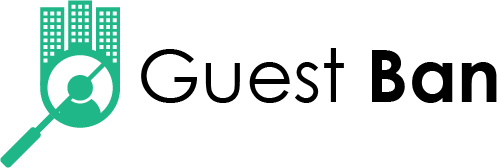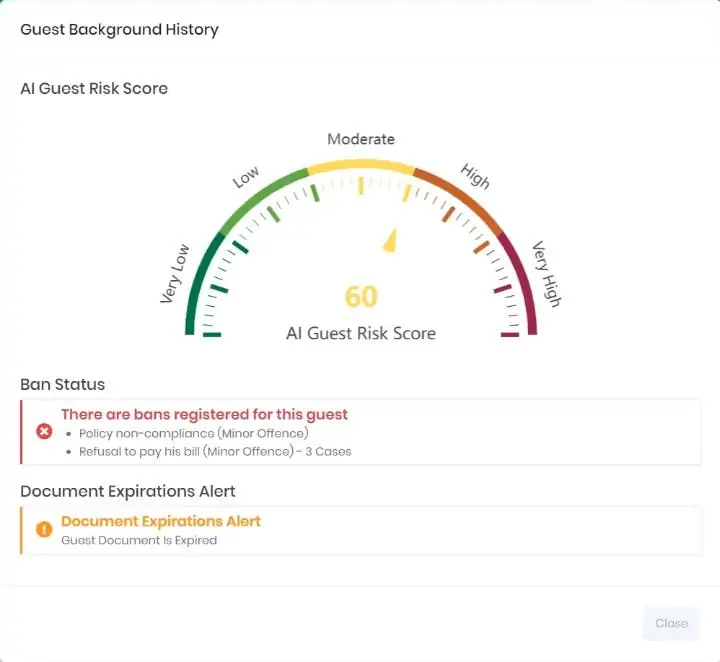MyGuestBan 2024 Feature Update Guide
We’re excited to bring you a suite of powerful new features and enhancements designed to make guest management even more efficient and secure. With the addition of our AI-powered Guest Risk Score, Local Alerts, and a variety of user-focused improvements, MyGuestBan is here to help you proactively address guest risks, streamline operations, and improve your hotel’s security. From customizable alert settings to refreshed user interfaces and new offense tracking capabilities, this update provides you with the tools you need to better monitor, manage, and respond to guest activity. Read on to explore what’s new, and as always, our support team is here to help you make the most of these features!
Table of Contents
ToggleWelcome to the latest MyGuestBan update!
1. AI Guest Risk Score
- Description: Introducing Guest Risk Scoring! This feature links offenses across properties and uses machine learning to calculate a risk score for each guest, ranging from 0 to 100. This score helps assess the likelihood of guest issues such as smoking, chargebacks, or room damage.
- Benefits for Your Hotel:
- Enhanced Monitoring: Place guests with higher risk scores under extra watch, allowing your team to proactively address potential issues.
- Secure Authorizations: Use the risk score as a basis for ensuring an authorization hold is placed on a guest’s account, reducing the chances of uncollected charges or chargebacks.
- Preventive Measures: Identify guests who may require closer supervision to prevent incidents like smoking in rooms or disruptive behavior, creating a safer and more secure environment for all guests.
- Privacy: Your property’s data remains secure and is not shared with other hotels.
- Risk Alerts: Receive desktop and email alerts (coming soon) when a guest’s score hits a predefined threshold.
- Underage Guests: Guests under 21 are automatically assigned a baseline risk score of 20.
- Disclaimer: The risk score is for informational purposes only and should not be the sole reason for denying a guest. You may opt out of the Guest Risk Score program at any time.
Offense Points Table
| Offense | Points |
|---|---|
| Other | 10 |
| Disorderly Manner | 20 |
| Policy Non-compliance | 20 |
| Obnoxious | 30 |
| Chargeback | 40 |
| Damage | 40 |
| Smoking in Room | 40 |
| Eviction | 40 |
| Repeat Offender | 40 |
| Refusal to Pay Bills | 50 |
| Fraud | 70 |
| Trespass | 70 |
| Illicit Activities | 70 |
2. Local Alerts for Guests
- Description: Local Alerts notify you when a guest ID appears within a chosen mile radius of your hotel’s zipcode, offering enhanced monitoring of guests from surrounding areas.
- Customizable Radius: Adjust the radius based on your hotel’s location.
- Alerts: Receive desktop pop-ups and email notifications for quick identification.
- Setup: Log into your account, navigate to the Properties tab, click Actions → Edit, and enable Localized Alerts under Ban Notification. Administrator access is required to enable this feature.
3. Sex Offender Call Assignments
- Description: Gain flexibility in managing sex offender call checks. Distribute your monthly call allotment across multiple properties.
- Use Case: If one hotel has unused calls, allocate them to another hotel in your portfolio.
- Setup: In the Properties tab, edit call limits per hotel. Call or Email Guest Ban if you would like to purchase Sex Offender package.
- Upgrade Option: Contact us to purchase additional calls if needed.
4. New Look for Alerts
- Description: We’ve refreshed alert visuals for a cleaner, more user-friendly experience. Updates include alerts for AI Guest Risk Score, Local Area Alerts, and Ban Alerts, now seamlessly integrated on-screen.

5. New Offense Categories: Damage & Chargebacks
- Description: Track and categorize incidents better with our new offense categories: Damage and Chargebacks. This allows staff to document room damage and payment disputes more effectively.
6. Guest ID PDF View & Printing
- Description: View and print Guest ID and Ban details with a new View PDF button. This opens details in print preview mode, making it easy to print or save as a PDF.
7. User Management Enhancements
- Description: Quickly see which users are assigned to each property. Additional improvements to user management are on the way!
8. Export to Excel with Date Range Selection
- Description: You can now select a date range when exporting reports to Excel, providing more control over the data you export.
9. IDfill and Monitoring Enhancements
- Description: We’ve made updates to IDfill, including a new monitoring application that automatically restarts the drivers if they have been accidently closed or becomes unresponsive. To refresh scanning, simply refresh the MyGuestBan page or stop and reselect your scanning options.
- Installation: Download the installer. If you don’t have administrator rights, an admin will need to provide their credentials. Follow the installation process to update IDfill, and the Guest Ban Monitor application will be up and running. Watch the installation video or contact support for assistance.
Bug Fixes
- Calendar Event Detection: Corrected a bug displaying events on the wrong day.
- User Creation & Property Assignment: Fixed an issue where new users weren’t properly assigned to properties.
- Guest Search: Searching by first and last name together now functions as expected.
If you have any issues, please contact our support team at support@guestban.com. For help with installation or customizing your account, you can schedule a convenient time for assistance here.
Schedule
Remote Update
Schedule a remote installation at a time convenient for you.